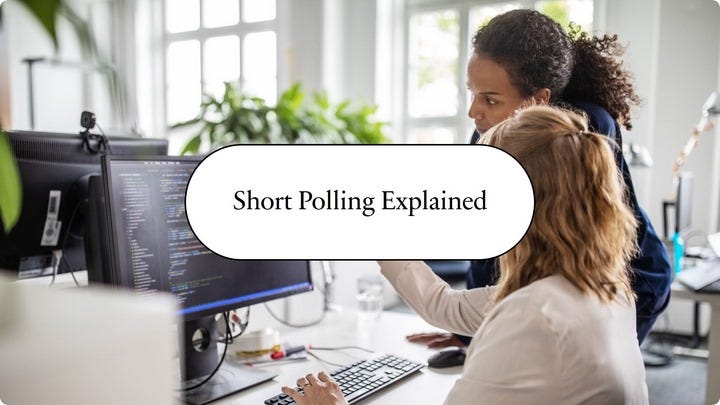Understanding Short Polling in Client-Server Communication
Short polling is a fundamental technique used in client-server communication where the client periodically sends requests to the server at regular intervals to check if there is any new data or updates. This method is often employed in situations where real-time updates are not critical, and a straightforward implementation is preferred.
In this article, we will explore the concept of short polling, its advantages and disadvantages, and how it can be implemented in Java.
How Short Polling Works
Short polling involves the client sending an HTTP request to the server at predefined intervals, asking if there is any new data. The server processes each request and responds with either the requested data (if available) or a status indicating that no new data is present.
Here’s a step-by-step breakdown of the process:
Client Request: The client sends an HTTP request to the server asking for updates.
Server Response: The server checks for new data. If new data is found, it is returned to the client; otherwise, the server responds with an empty message or a "no data" status.
Wait and Repeat: After receiving the response, the client waits for a set interval before sending another request.
Advantages of Short Polling
Simplicity: Short polling is easy to implement because it relies on basic HTTP requests and responses, making it accessible for most developers.
Compatibility: This technique works well with the traditional HTTP/1.1 protocol, ensuring compatibility with a wide range of web servers and clients.
Disadvantages of Short Polling
Inefficient Resource Usage: Short polling can lead to unnecessary network traffic and server load, as the client sends requests even when there is no new data.
Latency: There is an inherent delay between data availability on the server and the next polling request from the client, causing latency in receiving updates.
Scalability Issues: As the number of clients increases, simultaneous polling can overwhelm the server, leading to potential performance bottlenecks.
Java Implementation of Short Polling
Let’s look at how short polling can be implemented in Java using the HttpClient class. This example demonstrates a simple client-side implementation that polls the server every 5 seconds for new data.
Server-Side Code (Spring Boot)
@RestController
public class PollingController {
private static final List<String> dataStore = new ArrayList<>();
@GetMapping("/poll")
public ResponseEntity<String> poll() {
if (!dataStore.isEmpty()) {
String data = dataStore.remove(0); // Simulate retrieving new data
return ResponseEntity.ok(data);
} else {
return ResponseEntity.noContent().build(); // No new data
}
}
// Endpoint to add new data to simulate new updates
@PostMapping("/addData")
public ResponseEntity<String> addData(@RequestBody String newData) {
dataStore.add(newData);
return ResponseEntity.ok("Data added");
}
}Client-Side Code (Java)
import java.net.URI;
import java.net.http.HttpClient;
import java.net.http.HttpRequest;
import java.net.http.HttpResponse;
import java.time.Duration;
public class ShortPollingClient {
private static final String SERVER_URL = "http://localhost:8080/poll";
private static final int POLLING_INTERVAL = 5000; // 5 seconds
public static void main(String[] args) {
HttpClient client = HttpClient.newHttpClient();
while (true) {
try {
HttpRequest request = HttpRequest.newBuilder()
.uri(URI.create(SERVER_URL))
.timeout(Duration.ofSeconds(10))
.build();
HttpResponse<String> response = client.send(request, HttpResponse.BodyHandlers.ofString());
if (response.statusCode() == 200) {
System.out.println("Received new data: " + response.body());
} else {
System.out.println("No new data available.");
}
// Wait before polling again
Thread.sleep(POLLING_INTERVAL);
} catch (Exception e) {
e.printStackTrace();
}
}
}
}Explanation of the Code
Server-Side Code: The server exposes a
/pollendpoint that the client polls. If there is new data in thedataStore, it returns this data to the client. Otherwise, it responds with a204 No Contentstatus, indicating that there is no new data.Client-Side Code: The client continuously sends HTTP GET requests to the server's
/pollendpoint every 5 seconds. If the server responds with new data, the client processes it; otherwise, it logs that no new data is available.
When to Use Short Polling
Short polling is ideal in scenarios where:
Real-Time Communication: Immediate updates are not critical, and some latency is acceptable.
Simplicity: The ease of implementation is a priority, and the application can tolerate some inefficiency in resource usage.
Low Traffic: The number of clients is small, and the server is not likely to be overwhelmed by the polling requests.
Alternatives to Short Polling
Long Polling: Unlike short polling, in long polling, the server holds the request open until new data is available, reducing unnecessary requests. When the server has new data, it sends it to the client, and the client immediately sends another request, effectively keeping a constant connection.
WebSockets: WebSockets allow for full-duplex communication between the client and server, enabling real-time data transmission with minimal latency. This is more efficient than polling but requires both client and server support for WebSockets.
Server-Sent Events (SSE): SSE is a server push technology where the server sends updates to the client over a single HTTP connection. This is more efficient than polling and is often used for real-time updates like news feeds or social media notifications.
Conclusion
Short polling offers a simple, if somewhat inefficient, way to check for updates between a client and a server. While it’s not suitable for high-performance or real-time applications, it can be an effective solution for straightforward scenarios where simplicity and compatibility are more important than efficiency. The Java example provided here offers a basic template that can be adapted to a variety of short polling use cases.